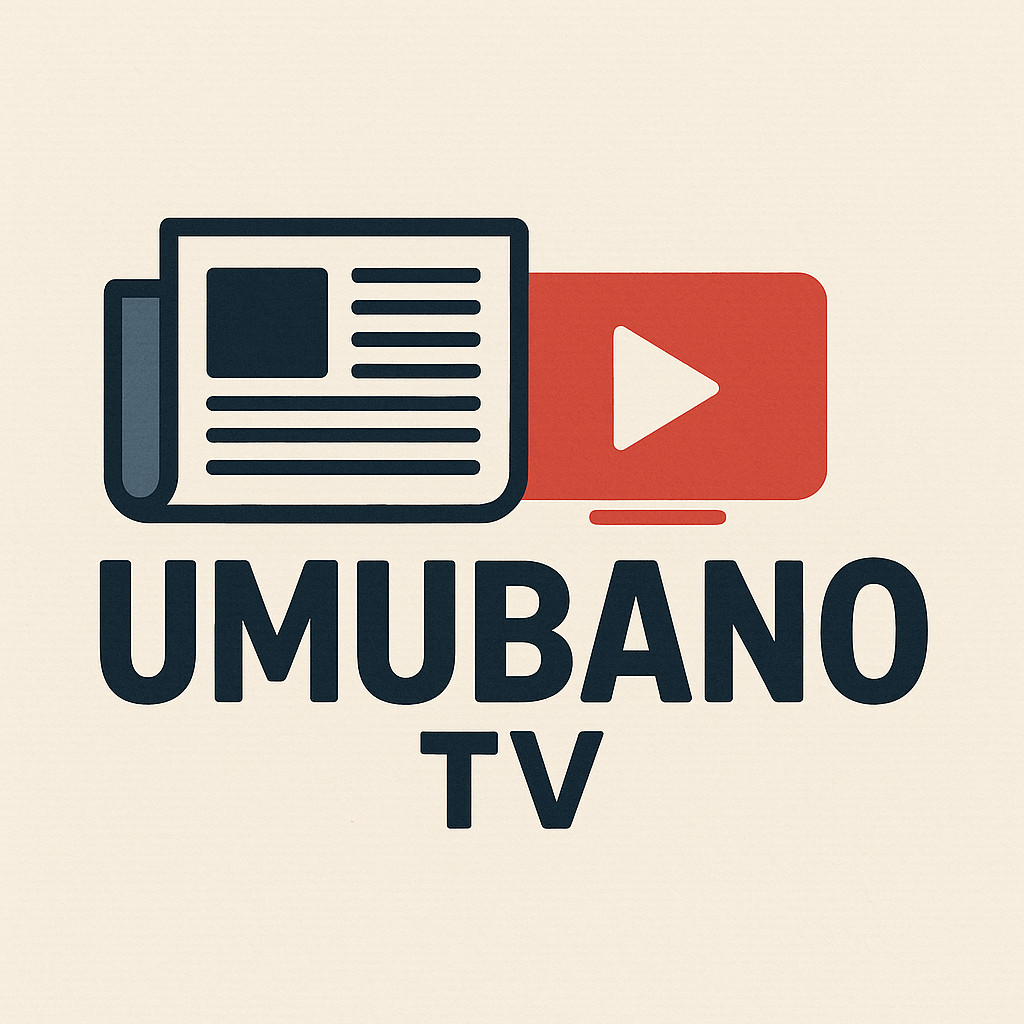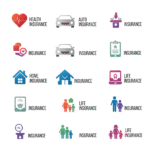For decades, the question “Console or PC gaming?” has been asked in forums, sparked heated debates in comment sections, and even broken up friendships. On one side, we have the home console, which is easy to use and doesn’t require any setup. On the other hand, the raw, wild power and endless possibilities of the gaming PC.
For years, I’ve been playing on this digital battlefield, moving my fingers between controllers and keyboards. I’ve played PlayStation exclusives on a huge OLED TV and seen the amazing smoothness of 240 frames per second on a high-end PC gaming rig. This isn’t just something I talk about; it’s a big part of my life. Today, we’re going to settle the score once and for all.
This isn’t just a comparison on the surface. We’re going deep. We’ll look at everything, from the first hit to your wallet to the long-term value, from how well the graphics look to how important parts like RAM are. By the time you finish this guide, you won’t just have an answer; you’ll have your answer, the one that fits your budget, your way of life, and your ultimate gaming goals perfectly. Let’s get started.
The Great Debate: A Brief Overview
Before we get into the details, let’s talk about the main ideas behind each platform.
The Console Philosophy: The main goal of a gaming console like the PlayStation 5 or Xbox Series X/S is to give everyone a standardized, easy-to-use, and very well-optimized gaming experience. The hardware stays the same for a generation, so all developers work with the same specs. This makes things fair for everyone and makes sure that games will work right away with little to no trouble. It’s about making things easier and more comfortable and bringing high-end gaming into the living room.
The PC Gaming Philosophy: PC gaming is all about freedom, making things your own, and pushing technology to its limits. A gaming PC is not just one thing; it’s a whole system of parts that work together. You can choose every part of the computer, from the processor to the cooling fans, so it fits your needs and budget perfectly. It’s a platform that can be used as a high-performance workstation, a media center, and a way to access a huge number of games and apps that go beyond a walled garden.
To get through the rest of our comparison, you need to know the difference between these two methods. One supports simplicity and ease of access, while the other supports ultimate power and control.
The Cost of Gaming: A Detailed Look at the Money
Money speaks. The price is the most important thing for a lot of people when it comes to the console vs. PC gaming debate. The price on the sticker is just the start of the story. Let’s look at the real costs of getting into and owning both platforms.
Upfront Investment: Simple Consoles vs. Modular PCs
This is where the console gets its first big hit. Most of the time, a new PlayStation 5 or Xbox Series X comes out and costs between $400 and $500. For that price, you get a fully functional system that can play games in 4K resolution at high frame rates, and for the next five to seven years, it will be able to play every new game that comes out. It’s a great deal.
Most of the time, a pre-built gaming PC that can keep up with a modern console will cost more, usually between $800 and $1,200. You can save money and get more performance for your dollar if you decide to build your own. This can be a rewarding but scary task for a beginner. But even a cheap, self-built gaming PC will have a hard time competing with the low price of a new console.
Winner: Console. The cost of a console is hard to beat for a pure, out-of-the-box gaming machine.
The Costs You Don’t See: Subscriptions and Extras
Now the math gets a little harder. You have to pay for a subscription service to play games online with friends on a console. For Sony, it’s PlayStation Plus, and for Microsoft, it’s Xbox Game Pass Core (formerly Xbox Live Gold). Most of the time, these services cost between $60 and $80 a year. That’s an extra $300 to $400 you need to think about over the course of a five-year console generation.
Online PC gaming, on the other hand, is almost always free. You buy the game, connect to the internet, and then you play. You don’t have to pay for a subscription to use the multiplayer features. That’s a huge savings over time.
Peripherals can also cost a lot. Consoles come with one controller, but extra ones can be expensive (about $60–70 each). To have a good PC gaming setup, you need a good mouse and keyboard. You can get a good combo for as little as $50 or as much as hundreds of dollars for mechanical keyboards and ultra-lightweight mice that are made for serious gamers.
Where Do You Save More on Game Prices and Sales?
The PC gaming community has won big with this. New AAA games come out for $60 to $70 on all platforms, but the PC market is very competitive. Digital stores like Steam, the Epic Games Store, GOG, and many others are always trying to get your business by offering big discounts. The famous Steam Sales can cut the prices of games that are only a year or two old by 75% or more. Also, Epic Games gives away free games every week.
Digital stores for consoles do have sales, but they happen less often and aren’t as aggressive as those for PCs. Over time, the money a PC gamer saves on software can easily be more than the extra money they spent on the hardware at first. For more information on digital economies, read this in-depth look at how video game prices are set.
Long-Term Value and Upgrade Paths
A console doesn’t last forever. Your current box won’t be able to play the newest games when the next generation comes out.
A gaming PC is a platform that keeps getting better. You don’t have to buy a new system every five years. You can add to it one piece at a time. Are there new graphics cards out? Get rid of your old one and get a new one. Want more space? Put in another SSD. Because of this modularity, your initial investment can last for ten years or more with planned, small upgrades. Over time, you can turn a budget build into a high-end monster.
Winner: PC Gaming. Even though the initial cost is higher, PC gaming is better for your wallet over time because you save money on online play and game sales, and the system can be upgraded.
Performance and Graphics: Getting the Most Out of the Pixels
This is where the gaming PC really shines. This is the main point of the “PC Master Race” argument, and for good reason. Even though modern consoles are powerful, they can’t compete with the newest PC hardware.
Raw Power: The Race for CPU, GPU, and Other Hardware
The CPU (Central Processing Unit) and GPU (Graphics Processing Unit) are like the engine and rocket fuel for any gaming experience. In a console, these parts are a fixed piece of silicon that was made just for that console. They work very well, but they are a snapshot of technology from when the console was made.
The competition between GPU makers like NVIDIA and AMD is never-ending in the world of PC gaming. Every year, new, more powerful cards come out that push the limits of what can be done with real-time graphics. This means that a high-end gaming PC will always have a lot more raw power than any console that is currently available. This means better resolutions, more stable frame rates, and graphics settings that are much better than what a console can offer.
The Unsung Hero: Why RAM is Important for Gaming Today
Random Access Memory, or RAM, is a part that is often misunderstood but is very important for a smooth gaming experience.
Your system’s short-term memory or workspace is called RAM. When you play a game, your slower hard drive or SSD loads all the character models, high-resolution textures, environmental details, sound files, and other assets that need to be accessed quickly into your super-fast RAM.
Your system has to constantly move data back and forth between your main storage and your RAM if you don’t have enough of it. This makes things stutter, take a long time to load, and generally feel choppy. It’s like a chef trying to make a complicated meal on a small cutting board.
The PS5 and Xbox Series X are two examples of modern consoles that come with 16 GB of shared GDDR6 RAM. This is a good amount, but the operating system and the game itself both use it. You have more control over a gaming PC. For most gaming, 16 GB is still the best amount of memory. But for high-end builds, 32 GB is becoming the new standard, especially if you like to do more than one thing at once, like run Discord, a web browser, and stream your gameplay while playing a demanding game. That extra RAM makes sure everything runs perfectly. The speed of the RAM (measured in MHz) and its generation (like DDR4 vs. the newer, faster DDR5) are also very important for getting more performance. If you want to know more about how RAM affects gaming, check out Gamers Nexus for great benchmarks.
Resolution and framerates: the trade-off between fidelity and fluidity
Consoles often advertise “4K gaming,” but the truth is more complicated. To get a 4K image, they often use smart tricks like dynamic resolution scaling (where the resolution drops in demanding scenes) and checkerboard rendering. They also often make you choose between a “Fidelity” mode that aims for 30 frames per second (FPS) with better graphics and a “Performance” mode that aims for 60 FPS with less impressive graphics.
A powerful gaming PC breaks this deal. It lets you aim for both high resolution and high frame rates at the same time. Want to play at a locked 120 FPS in native 4K? You can do it with the right hardware. Want a more immersive field of view? Try an ultrawide monitor. No problem. It’s up to you. For competitive gamers, being able to get 144, 240, or even 360 FPS gives them a real edge in reaction time that consoles can’t match.
Customization: The Best Thing About PC Gaming
This freedom applies to every possible graphical setting. You might get a few switches on a console. You can change a lot of things on a gaming PC, like texture quality, shadow detail, anti-aliasing, ambient occlusion, draw distance, and more. You can make the experience exactly how you want it. Want to add a graphical mod that changes the lighting system in a game completely? That’s something you can do. Do you want to use an NVIDIA RTX card for more advanced ray tracing effects than what’s possible on a console? You can also do that.
Winner: PC Gaming. It’s not even close. The gaming PC is in a league of its own when it comes to performance, visual fidelity, and the ability to customize the experience.
The Games Themselves: Exclusives, Libraries, and Backwards Compatibility
Without software to run on it, hardware is useless. The battle lines are really drawn in the game library, and personal preference is the most important factor.
The Power of Exclusives: Sony vs. Microsoft vs. PC
For a long time, exclusive games were the main reason people bought systems. You needed an Xbox to play Halo. You had to have a PlayStation to play The Last of Us. This is still a big deal, especially for Sony. PlayStation Studios always makes great single-player games with great stories, like God of War, Spider-Man, and Horizon Zero Dawn.
But the landscape is changing. Microsoft’s plan has changed. Their first-party exclusives, such as Starfield and the Forza series, now come out on the same day for both Xbox consoles and PC gaming through the Xbox app and Steam. With their Game Pass subscription, they also get them on the first day. Sony has also started bringing its biggest hits to PC, but usually a year or two after they come out on consoles.
So, the PC is the platform that has the most games available right now. It has almost all of the Xbox exclusives, a growing number of PlayStation exclusives, and a huge library of PC-only games, especially in genres like strategy (like Total War: Warhammer III), MOBAs (like League of Legends), and MMOs (like World of Warcraft).
How to Build Your Digital Library: Steam, Epic, Game Pass, and PS Plus
As was said in the cost section, there are a lot of stores that sell PC games. Steam has been the most popular platform for more than ten years. It has a strong community, modding workshops, and a library that you can access from any PC you log into.
Each console has its own great services. Xbox Game Pass is probably the best deal in all of gaming. You can get hundreds of games, including all of Microsoft’s new ones, for a monthly fee. It’s the “Netflix for games” that really works. Sony’s new PlayStation Plus service gives you access to a huge library of old and new games in a similar way.
The main difference is who owns it. When you buy a game from Steam or GOG on PC, you own it for life (or as long as the service is around). If you stop paying for a subscription service, you can’t play the games anymore.
A nod to the past: emulation and backwards compatibility
You can play a lot of games from older generations on both of the new consoles because they are very backwards compatible.
But the gaming PC is the best machine for keeping things safe. Thanks to emulation, dedicated groups have made software that can play almost every game ever made on a console, from the Atari 2600 to the Nintendo Switch. If you don’t own the original games, this is a legal gray area. But for people who want to keep their classic library and play it with modern improvements like higher resolutions and save states, the PC is the best. The RPCS3 (PS3 Emulator) blog is one place where you can learn more about the technical side of emulation.
Winner: PC Gaming. The gaming PC has the biggest game library of any platform because it has its own huge library, almost all of Microsoft’s exclusives, a growing number of PlayStation games, and an almost infinite backlog through emulation.
The User Experience: How easy it is to use vs. how much control you have
What do you want to do with your gaming time? Are you sitting back on the couch or leaning over at a desk? This is the main point of the user experience debate.
Plug-and-Play Simplicity: The Console Advantage
This is the console‘s home base. The experience is meant to go smoothly. You take it out of the box, plug in two cables, turn it on, and after a short setup, you get to a home screen that is easy to navigate with a controller. You pick a game, it starts up, and it just works. You don’t have to worry about updating drivers, changing settings (unless you want to), or making sure everything works with your computer.
The console makes it easy to play games for people who don’t have a lot of time, have kids, or just don’t want to mess with settings. In the best way, it’s an appliance.
The PC Gaming Experience: The Tinkerer’s Dream
You need to be more hands-on with a gaming PC. You are in charge of the system. You’ll need to install and update your graphics drivers, keep track of your storage space, and sometimes figure out why a game won’t start up correctly. Even though platforms like Steam have made this process a lot easier than it was ten years ago, it is still harder to get into than a console.
But for a lot of people, that’s what makes it interesting. You have a lot of power. You can have more than one monitor, run third-party apps like Discord for voice chat, use custom overlays to keep an eye on how your system is doing, and quickly switch from your game to a web browser. It’s an environment for power users.
From Couches to Desks: Peripherals and Playstyles
In the past, consoles were used to play games on a TV with a controller, and PCs were used to play games at a desk with a mouse and keyboard. Those lines are completely blurred now. It’s easy to connect a controller, like a PlayStation or Xbox controller, to a PC. You can also connect your gaming PC to your living room TV to play games on the couch.
On the other hand, you can now plug a mouse and keyboard into a console for some games, like Call of Duty or Fortnite. This is great for people who like that type of control.
Winner: Console. The console is the clear winner when it comes to ease of use and a smooth, trouble-free experience.
The All-in-One Machine: More Than Just Gaming
Your money doesn’t have to be for gaming. Both platforms can do more than just play games in your home, but one is much better at it than the other.
The Gaming PC: A Productivity Powerhouse
A gaming PC is, first and foremost, a very powerful computer. The powerful CPU and huge amounts of RAM that make it great for gaming also make it a beast for creative and productive work. A gaming PC is great for a lot of things, like video editing, 3D modeling, streaming, programming, and doing a lot of things at once. It can be your office for working from home, your schoolwork station, and your entertainment system all in one. The fact that it can do two things at once can be a strong reason for its higher price.
Consoles as Media Hubs
Consoles are great for playing media. They have apps for all the big streaming services, such as Netflix, Disney+, and YouTube. They can play Blu-ray discs (for the standard PS5 and Series X), which makes them a great centerpiece for a home theater. But that’s about all they can do. They have basic web browsers, but they don’t have the file management or software support to be true productivity machines.
Winner: PC Gaming. No question about it. A gaming PC can do everything a console can do and a lot more. This machine can do everything, which is why it costs so much.
Useful Advice for Your Daily Gaming Life
Enough with the ideas. Let’s get down to business. This is how you can use this information.
Tip 1: Check Your Time and Patience. Be honest with yourself. Do you like fixing problems and changing settings to get the best performance? Or does the thought of updating a driver make you sick? If that’s the case, the streamlined console experience is probably your best bet.
Tip 2: Budget Beyond the Box. If you want a gaming PC, don’t forget to set aside money for a good monitor, keyboard, mouse, and maybe even a desk and chair. If you’re getting a console, don’t forget to add the cost of a second controller and the yearly fee for online play.
Tip 3: Check Out Your Friends. Where do your friends play? Cross-play is becoming more common, but a lot of games still have online communities that are closed off. Gaming is often a social activity, so the best platform for you might be the one that your friends use.
Tip 4: Don’t Ignore the “In-Between.” Think about things like the Xbox Series S with a Game Pass subscription. It’s a less expensive way to get into next-gen gaming, and you can play a huge library of games for a low monthly fee. It’s a great deal. Cloud gaming services like NVIDIA GeForce Now let you stream games to a less powerful laptop, which lets you try out high-end PC gaming without having to buy the hardware.
The Verdict: Which Platform is Right for YOU?
In the end, the answer is up to you. There isn’t one “better” platform; there’s only the one that works best for you. Let’s break it down.
If you want a gaming console, you should pick one.
- Simplicity and ease of use are your top priorities. You want to play games without having to deal with a lot of problems.
- Your budget is tight up front. You want the most gaming power for the least amount of money up front.
- A lot of your friends play on a certain console.
- **You mostly want to play games on a big TV from the couch.
- You love the story-driven, cinematic exclusives that Sony is known for.
You should get a Gaming PC if:
- You want the best graphics performance and the highest frame rates possible.
- You care about having options, being able to change things, and being in charge of your experience.
- You want the biggest library of games possible, including PC-only games and games that work on older systems through emulation.
- You want to save money in the long run by not having to pay for online subscriptions and by buying cheaper games.
- Your computer will also be used for work, school, or creative hobbies like streaming or video editing.
- You like the process of building, playing with, and upgrading hardware.
The long-running battle between console and PC gaming won’t be won with one big blow. It keeps changing. Consoles are getting more like PCs with performance modes and subscription services. At the same time, PC gaming is becoming easier to get into with better user interfaces and simpler storefronts.
In the end, both paths lead to amazing worlds, stories that will stay with you forever, and exciting competition. Pick a path, pick up your controller or mouse, and start playing. This is the golden age of gaming, and everyone wins, no matter what platform they use.