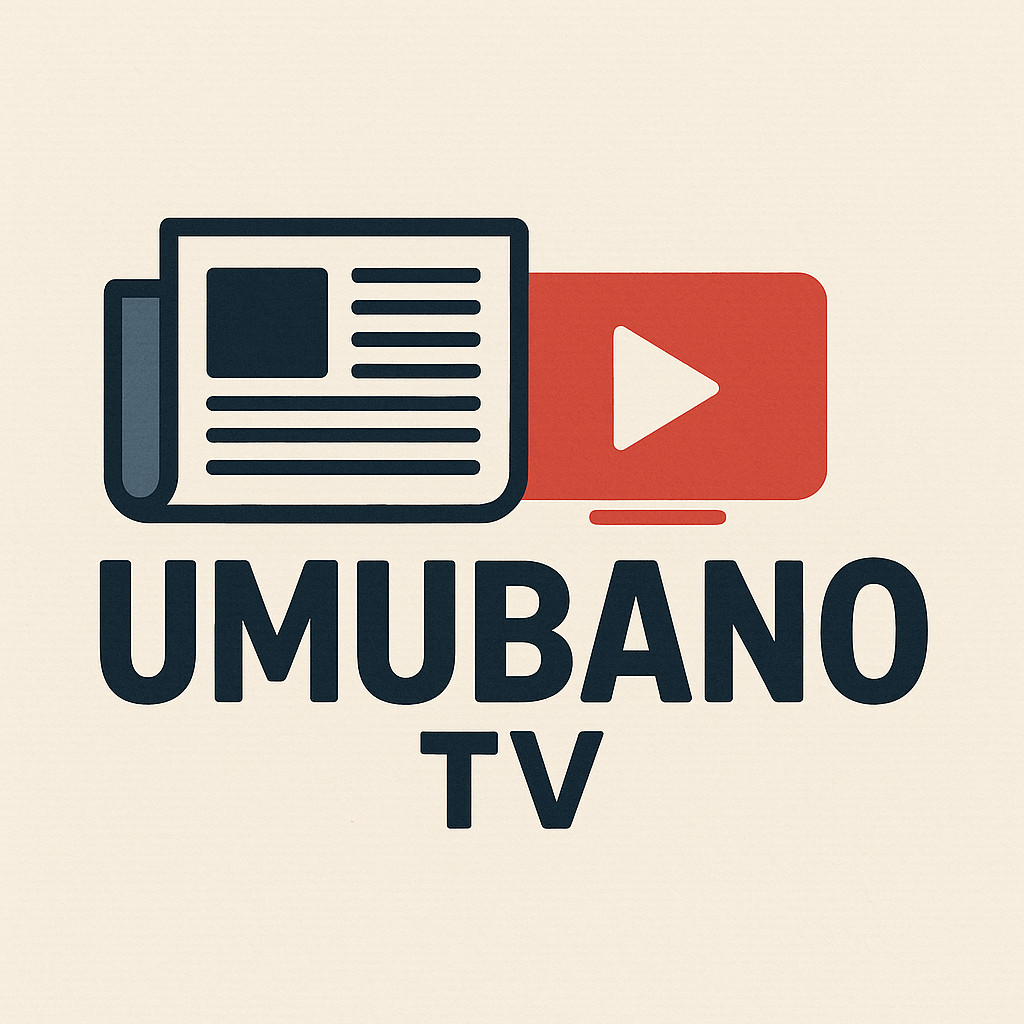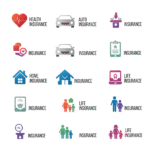In the world of PC gaming, where every frame counts and immersion is king, the parts of your rig are what make your virtual adventures possible. RAM is one of the most talked about and often misunderstood of these. How much RAM do you really need to play games? Is more always better? And what’s all this talk about DDR5, speeds, and latencies?
As someone who has been around the block in the world of PC hardware and loves to play games, I’ve seen trends come and go. I’ve seen the change from when 4 GB of RAM was enough to now, when the demands of AAA titles are pushing the limits of what we thought was possible. The question of “how much RAM for gaming” is more important than ever, and the answer is more complicated than just a number.
This complete guide will be the only place you need to go to learn everything you need to know about gaming RAM in 2025. We’ll go into great detail about the “magic numbers” for RAM capacity, make sense of the confusing issues of speed and latency, and settle the big DDR4 vs. DDR5 debate. But we won’t just talk about the theory. We’ll also give you useful, actionable advice on how to figure out what you need and make smart choices. So, get your favorite drink, get comfortable, and let’s make your gaming experience better, one memory module at a time.
The Importance of RAM for Your Gaming Experience
Before we get into the details of gigabytes and megahertz, let’s take a moment to appreciate the RAM, or Random Access Memory, which is the unsung hero of your gaming rig. RAM is like your computer’s short-term memory. It’s a fast, unstable storage space where your computer keeps the data it needs to access quickly.
Your RAM is always changing when you play games, working with your CPU and GPU. It’s where the game’s assets are loaded, like the huge landscapes of an open-world RPG and the detailed character models and textures. The more RAM you have, the more of this data will be ready to use, which will make your gaming experience smoother and more seamless.
If you don’t have enough RAM, you could run into a lot of problems that will take you out of the experience. You might have to wait longer for the game to load; it might stutter or “hitch,” and in very bad cases, it might even crash. This is because your storage drive (like an SSD or HDD) is much slower than the game needs it to be. To sum up, having the right amount of high-quality RAM is very important for keeping your games running smoothly and quickly. To learn more about how the main parts of your PC work together, read our guide on choosing the best CPU for gaming.
The Magic Numbers: How Much RAM Do You Really Need?
Now for the million-dollar question: how much RAM do you need to play games? As you might expect, there isn’t one answer that fits all. It depends on your budget, the kinds of games you play, the other parts of your system, and how well you can multitask. Let’s look at the different sizes of RAM and who they work best for.
8GB of RAM: The Minimum for Light Gaming
Eight gigabytes of RAM used to be the standard for gaming PCs just a few years ago. But in 2025, it’s definitely in the “bare minimum” group. You can still play some older games and less demanding indie games with 8GB, but you may run into problems with modern AAA games.
Who needs 8 GB of RAM?
- Casual gamers on a very tight budget: If you mostly play games like League of Legends, Valorant, or Minecraft, 8 GB can still be enough to play.
- People who love retro games: If most of the games you own are a few years old, 8 GB should be enough.
**The warnings:
You should be careful about background apps if you have 8 GB of RAM. When you play games, having a lot of browser tabs, Discord, and other apps open can quickly use up your memory and slow down your computer. If you’re building a new PC in 2025, even if you don’t have a lot of money, I strongly suggest that you try to get 16 GB of RAM. The small price increase is worth it for the better performance and extra space.
16 GB of RAM: The Sweet Spot for Most Gamers in 2025
For most gamers, 16 GB of RAM is the best amount right now. It has enough power to run almost all modern games at 1080p and 1440p resolutions without costing too much. Most game developers are aiming for 16 GB of RAM as the recommended amount for their games by 2025. This makes it a safe and reliable choice.
**Who needs 16 GB of RAM?
- The average PC gamer: If you play a lot of different games, from the newest AAA hits to indie favorites, 16 GB is the best size.
- Mid-range PC builders: If you’re building a balanced system with a mid-range CPU and GPU, 16 GB of RAM is the perfect amount.
- Gamers who want a smooth experience without spending too much: 16 GB is the best value for money for gaming right now.
With 16 GB, you can run your game, talk to friends on Discord, and have a few browser tabs open in the background without worrying about your computer slowing down. There is a reason why it’s the most popular suggestion.
32 GB of RAM: The New Standard for Enthusiasts and Future-Proofing
16GB is the sweet spot, but 32GB of RAM is quickly becoming the new standard for high-end gaming and for people who want to make sure their systems will last. If you play games a lot, need the best performance, or do a lot of things at once, 32GB is worth the money.
**Who needs 32 GB of RAM?
- High-end PC builders and enthusiasts: If you’re using a top-of-the-line CPU and a powerful graphics card, like one from our ultimate guide to graphics cards, 32 GB of RAM will make sure your memory isn’t a problem.
- Gamers who play in 4K: Playing in 4K can use up more RAM, and 32 GB is a good amount to have.
- Content creators and streamers: If you stream and play games on the same PC, the extra RAM will be a lifesaver. It will let you run your game, streaming software, and other programs without any problems.
- Gamers who use a lot of mods: Games like Skyrim or Cities: Skylines that have a lot of mods can use up a lot of RAM.
- People who want to make sure their rig will last: As games get more complicated and demanding, 32 GB will probably become the new standard in the next few years.
Going from 16GB to 32GB might not make a big difference in FPS in all games today, but it will make the most demanding ones run more smoothly and make sure you’re ready for what’s next. Since DDR5 prices are going down, it’s easier than ever to choose a 32GB kit.
Is 64 GB of RAM and more too much for gaming?
If 32 GB is good, is 64 GB even better? The answer is usually no for just gaming. There aren’t many games right now that can use 64GB of RAM instead of 32GB to make them run better. Most games don’t even use that much memory.
Who might want to buy 64 GB of RAM?
- Professional content creators: If you use your PC for more than just gaming, like heavy video editing, 3D rendering, or running multiple virtual machines, 64 GB or more can be helpful.
- Extreme modders: This means running hundreds of high-resolution texture packs and complicated scripts in games.
- Developers and people with very specific workloads: If you have a job that needs a lot of RAM, you probably already know it.
For most gamers, 64 GB of RAM is too much. They would be better off spending the money on a faster CPU, GPU, or a bigger SSD.
It’s not just about size; this section explains RAM speed and latency.
Now that we know how much RAM we need, let’s move on to the more technical but just as important parts: speed and latency. When combined with a powerful CPU, these two things can have a big effect on how well you play games.
How RAM Speed (MHz/MT/s) Affects Your FPS
The speed of your RAM tells you how quickly it can read and write data. Most of the time, it’s measured in megahertz (MHz) or megatransfers per second (MT/s). The RAM is faster the higher the number.
Your CPU can get to game data faster with faster RAM, which can make the frame rate (FPS) higher and more stable. This is especially true when the CPU is working hard to keep up with the game’s demands. In these situations, faster RAM can make a big difference in how well the computer works.
Most people think that a speed of 3200 MHz to 3600 MHz is the best for gaming with DDR4 RAM. If you want the best performance from DDR5, you should aim for 5600 MHz to 6400 MHz.
CAS Latency (CL): The Silent Hero of Smooth Gameplay
Column Address Strobe (CAS) Latency, or CL for short, is a way to measure how long it takes for the CPU to ask for data from the RAM and for the RAM to make that data available. A lower CL number is better because it means less of a delay. It is measured in clock cycles.
CAS latency is how quickly the RAM can respond to a request, while RAM speed is how much data can be sent at once. A lower latency can make games more responsive and smooth, with fewer micro-stutters.
You’ll often see a string of numbers like CL16-18-18-38 when you look at RAM specs. The first number, in this case CL16, is the CAS Latency, and it’s the most important one to look at when gaming.
How to Find the Right Balance Between Speed and Latency for Gaming
So, for gaming, is it more important to have a fast connection or a low latency? In a perfect world, you’d have both, but you’ll probably have to choose one based on your budget.
A good rule of thumb is to find a middle ground between the two. A kit with 3600 MHz and a CL of 16 is a great choice for DDR4. A kit with 6000 MHz and a CL of 30 is a great sweet spot for DDR5.
If you have to choose between a slightly faster speed with a lot more latency and a slightly slower speed with a lot less latency, the lower latency option will usually give you a better overall gaming experience.
The Great Debate: DDR5 vs. DDR4 for Gaming in 2025
When building a new gaming PC or upgrading an old one, one of the most important choices is whether to use DDR4 or the newer DDR5 standard. Let’s look at the good and bad points of each one to help you make the best choice.
The Benefits of DDR5: Is It Worth Upgrading?
DDR5 is the newest type of RAM, and it has a number of important improvements over the last one:
- Faster Speeds: DDR5 starts with much higher base speeds than DDR4 and has a much higher ceiling for speeds that could be reached in the future.
- More Bandwidth: DDR5’s better design lets it have a lot more bandwidth, which can be useful in games and applications that use a lot of data.
- More Capacity: DDR5 can handle larger capacity modules, but this is more useful for workstations than for gaming PCs right now.
- Better power efficiency: DDR5 runs at a lower voltage than DDR4, which can mean that it uses a little less power.
The price of DDR5 has gone down a lot since 2025, making it a much better choice for new builds. DDR5 is the best choice for people who want to build a high-end, future-proof system, especially with the newest Intel and AMD CPUs that support it. The performance improvements in some games, especially at higher resolutions, are becoming more clear.
The Lasting Value of DDR4: A Powerful and Affordable Option
DDR4 is still useful, even though DDR5 is the new thing. It’s a well-established technology that has been shown to work well in games. The main reason to stick with DDR4 is that it costs less. Most of the time, DDR4 motherboards and RAM kits cost less than DDR5 ones.
A high-quality DDR4 kit can still give you a great gaming experience if you’re on a tight budget or upgrading an older system that doesn’t support DDR5. A DDR4 kit with a speed of 3200 MHz or 3600 MHz and low latency is more than enough to meet the needs of modern games, as we said before.
Choosing the Right Parts for Your Build
So, which one should you pick?
Please let us know if you have any questions or comments. The platform is newer, and you’ll be ready for upgrades in the future.
- If you’re on a tight budget, DDR4 is still a great value and will let you spend more of your money on your GPU, which will make a bigger difference in how well you can play games.
- If you’re upgrading an existing DDR4 system: Unless you’re planning to completely change your platform (buying a new CPU and motherboard), the best option is to stick with a faster or bigger DDR4 kit.
Useful Advice for Upgrading and Managing Your Gaming RAM
Now that you know all this, it’s time to put it into action. Here are some easy things you can do to check your current RAM situation and make upgrades if you need to.
How to Find Out How Much RAM You Are Using Right Now in Windows and Mac
Want to know how much RAM your computer is using while you play? It’s simple to check.
For Windows:
One. To open the Task Manager, press Ctrl + Shift + Esc.
- Click on the tab that says “Performance.”
- Choose “Memory” from the list on the left.
Here is a graph that shows how much memory you have used over time, as well as information about your installed RAM, such as its speed and how many slots are being used.
On macOS:
- Open the “Activity Monitor” app, which you can find in the Applications > Utilities folder.
- Click on the tab that says “Memory.”
This will show you how much memory each app is using.
Keep an eye on how much RAM you use while you’re playing games. If you use more than 80% to 90% of your RAM all the time, it might be time to think about getting more.
A Step-by-Step Guide to Picking the Best RAM Upgrade
Want to add more RAM or faster RAM to your computer? You should think about these things:
- Make sure your motherboard is compatible: This is the most important step. You can find out by looking in your motherboard’s manual or on the manufacturer’s website:
- What kind of RAM it works with (DDR4 or DDR5).
- The most RAM it can handle.
- The highest speed of RAM that is supported.
- How many slots for RAM it has.
- Match Your Existing RAM (If Applicable): If you’re adding more RAM to a system you already have, it’s best to get a kit that matches the brand, model, speed, and latency of the RAM you already have. Sometimes, RAM that doesn’t match can make things unstable.
- Buy-in Kits: To get the most out of dual-channel or quad-channel memory architecture, which can greatly improve performance, it’s best to buy and install RAM in kits of two or four modules.
- Think About Your Needs and Budget: Use the information in this guide to figure out if 16 GB, 32 GB, or more is best for you. Then, pick a kit that fits your budget and has a good balance of speed and latency.
How to Install Your New RAM: A Step-by-Step Guide for Newbies
Adding new RAM is one of the simplest ways to improve your computer. Here’s a quick look:
- Unplug and Power Down: Turn off your computer and unplug it from the wall. You should also press the power button a few times to get rid of any extra electricity.
- Ground Yourself: Touch a metal part of your PC case before you start to keep static electricity from hurting your parts.
- Open Your Case: Take off the side panel of your computer case.
- Find the RAM Slots: The RAM slots are long, thin slots close to the CPU.
- Release the Old RAM (If You’re Upgrading): The RAM slots have clips on both ends. To free up the current RAM modules, push these down and out.
- Put in the new RAM: Line up the notch on the bottom of the new RAM module with the notch in the RAM slot. Press down on both ends of the module gently but firmly until you hear a click.
- Close Up and Power On: Put the side panel back on, plug your PC back in, and turn it on. The new RAM should be found by your computer on its own.
Pro Tip: Turn on XMP/EXPO for the Best Performance
A lot of gamers don’t know this, but your new, fast RAM might not be running at the speed it says it does right out of the box. You need to turn on either XMP (Extreme Memory Profile) for Intel systems or EXPO (Extended Profiles for Overclocking) for AMD systems to get the most out of it.
You can do this in the BIOS or UEFI of your computer. Different motherboard makers have different ways to do this, but in general, you’ll need to restart your computer and press a key (usually Del, F2, or F12) to get into the BIOS. After that, find the XMP or EXPO option and turn it on. This easy change can make a big difference in how well you play games.
How to get your rig ready for tomorrow’s games
As gaming gets more realistic graphics, bigger open worlds, and smarter AI, the need for RAM will only keep growing. So, how do you make sure your gaming rig will last in the future?
- Choose 32GB if you can: We’ve talked about how 32GB of RAM is the best way to make sure your computer is ready for gaming for the next few years.
- For new builds, choose a DDR5 platform: If you build on a motherboard that can handle DDR5, you’ll be able to use faster RAM speeds as the technology gets better.
- Don’t skimp on your power supply: a good power supply will make sure that all of your system’s parts, including your RAM, get stable power.
- Make sure your system is balanced: The best gaming experience comes from a PC where the CPU, GPU, and RAM all work together. Don’t spend too much on one part at the cost of another. Check out our full guide to building a gaming PC in 2025 for a complete look at how to build a PC that will last.
The Final Word on Gaming RAM in 2025
Finding the right amount of gaming RAM is a process of balancing performance, cost, and future needs. The picture is clearer than ever in the world of 2025:
- 16GB is the sweet spot for most gamers because it gives them great performance without costing a lot of money.
- 32GB is the new standard for people who love technology, play games with high resolution, or want to build a system that will last.
- DDR5 is the best choice for new builds because it offers a clear performance boost and a clear upgrade path for the future.
In the end, the best RAM for your gaming rig is the one that lets you fully enjoy your favorite virtual worlds without your hardware getting in the way. You now know how to make the best choice for your gaming journey by knowing what capacity, speed, and latency are and using the useful tips in this guide. Let’s play!