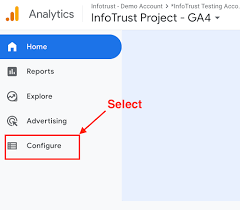If you want to measure the effectiveness of your website and marketing efforts, setting up conversion goals in Google Analytics is essential. These goals help track user interactions that matter to your business, such as purchases, form submissions, or sign-ups. By properly configuring conversion goals, you can gain insights into user behavior, optimize your site, and improve your return on investment (ROI).
Google Analytics allows you to define various types of conversion goals, including destination goals, duration-based goals, pages per session, and event-based goals. Each of these helps you track different aspects of user engagement, enabling data-driven decisions for your marketing strategies.
Why Conversion Goals Are Crucial for Your Business
Conversion goals provide valuable insights that help businesses refine their digital marketing strategies. By understanding which actions lead to conversions, you can adjust your content, landing pages, and ad campaigns to improve performance.
For example, if you run an eCommerce store, tracking conversions like completed checkouts or abandoned carts allows you to identify problem areas in your sales funnel. Likewise, if you manage a service-based business, tracking form submissions or booked appointments can help optimize lead generation efforts.
With accurate goal tracking, you can also measure the success of paid ad campaigns, email marketing, and social media strategies, ensuring that your budget is allocated efficiently.
Step-by-Step Guide to Setting Up Conversion Goals in Google Analytics
1. Access Your Google Analytics Account
To begin, log into your Google Analytics account and select the website property where you want to set up conversion goals. Navigate to the Admin section, and under the View column, click on Goals.
2. Create a New Goal
Click on the + New Goal button to start configuring a new conversion goal. Google Analytics offers preset goal templates to simplify the process, or you can set up a custom goal tailored to your specific business needs.
3. Choose the Goal Type
Google Analytics provides four main types of conversion goals:
- Destination Goals: Track when users land on a specific page (e.g., order confirmation page or thank-you page).
- Duration Goals: Measure how long users stay on your site, useful for engagement tracking.
- Pages/screens per session goal: Track how many pages a user visits before leaving.
- Event Goals: Measure specific interactions such as button clicks, video views, or downloads.
Select the goal type that aligns with the action you want to track and proceed to the next step.
4. Define Goal Details
For destination goals, enter the specific URL of the page that signifies a successful conversion (e.g., /thank-you.html). If using event tracking, configure parameters such as category, action, label, and value to track meaningful interactions.
You can also assign a monetary value to each conversion, helping you measure the financial impact of user actions.
5. Verify and Save the Goal
Before saving, use the Verify feature to see if your goal would have triggered conversions based on past data. This ensures accuracy and helps you refine your setup if necessary.
Once verified, click Save, and your conversion goal will start tracking user interactions.
Optimizing Conversion Goals for Better Performance

1. Use Goal Funnels for Better Insights
A goal funnel is a step-by-step pathway that users take before completing a conversion. Setting up goal funnels in Google Analytics helps identify drop-off points, allowing you to optimize your website’s flow and reduce abandonment rates.
For instance, if you notice users leaving the checkout process before completing a purchase, you might need to simplify form fields, offer multiple payment options, or enhance trust signals.
2. Analyze Goal Reports Regularly
Google Analytics provides various reports to analyze conversion goal performance. By reviewing metrics such as goal completion rate, conversion path, and user behavior, you can make data-backed decisions to improve your site’s effectiveness.
Use A/B testing to experiment with different layouts, call-to-action buttons, and content strategies to see what resonates best with your audience.
3. Integrate Google Ads and Other Marketing Channels
If you run paid ad campaigns, linking Google Analytics with Google Ads can provide deeper insights into ad performance. Tracking conversion goals helps measure which keywords, ads, and landing pages drive the most conversions, allowing you to optimize ad spending and improve ROI.
Additionally, integrating Google Analytics with email marketing platforms and social media insights can help create a more comprehensive digital marketing strategy.
Common Mistakes to Avoid When Setting Up Conversion Goals
1. Not Defining Clear Objectives
Ensure your conversion goals align with your business objectives. Vague or irrelevant goals can lead to misleading data and ineffective decision-making.
2. Ignoring Mobile Performance
With increasing mobile traffic, it’s crucial to track mobile conversions separately. Ensure your website is mobile-friendly and that conversion paths work seamlessly on all devices.
3. Failing to Test and Validate Goals
Always test your goals before relying on data. Incorrectly configured goals can lead to inaccurate reporting, making it difficult to measure success properly.
Conclusion
Setting up conversion goals in Google Analytics is vital for tracking user interactions and improving business performance. By following a structured approach, regularly analyzing data, and optimizing conversion pathways, you can enhance your digital marketing efforts and achieve better results.
Start tracking your conversion goals today and take your website’s performance to the next level!