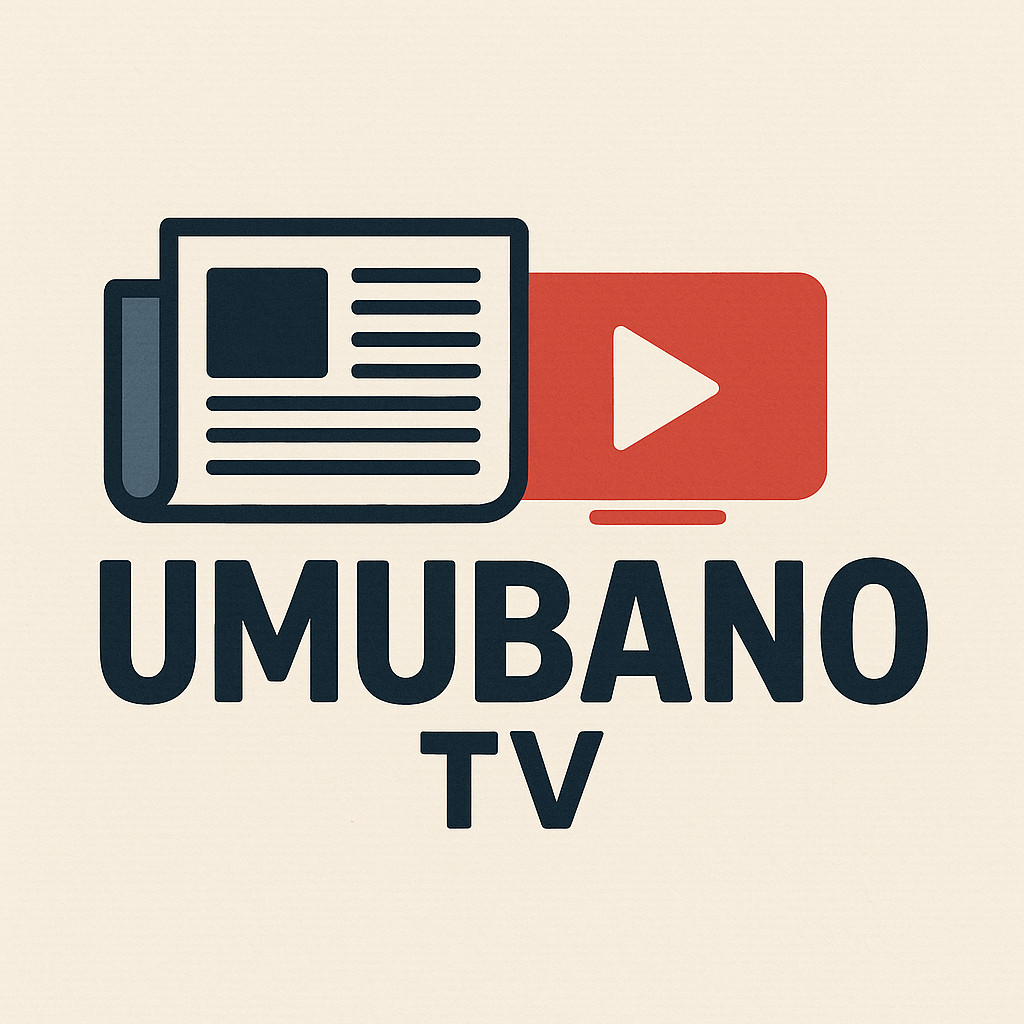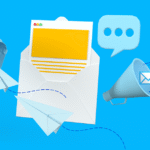In the competitive digital marketing world, understanding how to effectively track Google organic traffic and link it to meaningful business results such as leads and sales is critical for any online business or marketer. Google continues to be the dominant search engine, and driving organic traffic from its results is one of the most valuable ways to acquire visitors. However, many businesses struggle to track how this traffic converts into leads and sales. In this comprehensive guide, we will dive deep into how to track Google organic traffic, attribute it to leads and sales, and optimize your website and marketing strategies for maximum ROI.
Understanding Google Organic Traffic and its Importance
Organic traffic refers to visitors who land on your website through unpaid search results, typically through Google. This type of traffic is not only free but also incredibly valuable. Why? Because users who arrive through Google searches are actively looking for information, products, or services that are relevant to your business. They are, in essence, pre-qualified leads.
Tracking Google organic traffic is important because it allows you to understand where your visitors are coming from, which keywords they used to find your website, and how they interact with your site once they arrive. This data is vital for refining your SEO efforts, improving content strategy, and boosting conversion rates. However, simply tracking traffic isn’t enough. The key lies in attributing this traffic to meaningful outcomes, like leads and sales, which is what we will explore in this guide.
What Are Google Leads and How Do They Drive Sales?
Google leads refer to individuals who have visited your website via Google search results and have taken specific actions that are valuable to your business, such as filling out a contact form, subscribing to a newsletter, or making a purchase. The process of turning a Google lead into a paying customer involves guiding them down the sales funnel. Here’s a breakdown of the stages that leads go through:
- Awareness: The visitor discovers your website via a Google search result. This could be through a blog post, product page, or landing page that addresses their query.
- Consideration: The lead starts exploring other pages on your website, learning more about your products or services. They may also engage with content like reviews, case studies, or FAQs that help them evaluate whether your solution fits their needs.
- Decision: Finally, the lead takes action—whether it’s completing a form, signing up for a demo, or making a purchase. This is when they convert into a customer.
By tracking Google organic traffic and analyzing this journey, businesses can identify which touchpoints are most effective in moving leads through the funnel, ultimately driving more sales.
Setting Up Google Analytics for Accurate Tracking of Google Leads
Google Analytics is the go-to tool for tracking website performance, but setting it up correctly is crucial to ensure you capture all the relevant data about your Google organic traffic and the resulting leads and sales. Here’s a step-by-step breakdown of how to set up Google Analytics to track organic traffic and attribute it to leads and sales.
1. Creating and Installing the Tracking Code
The first step in using Google Analytics is to create an account if you don’t have one already. Once you create your account, you’ll receive a tracking code that needs to be added to every page of your website. This tracking code collects valuable data about your website visitors, including where they come from (e.g., Google search results) and their behavior on your site.
2. Setting Up Goals and Conversions
Goals in Google Analytics allow you to track specific actions visitors take on your website, such as submitting a contact form, making a purchase, or subscribing to a newsletter. Setting up goals for your website is essential for tracking how well your organic traffic is converting into leads and sales.
To set up goals:
- Go to the Admin section of Google Analytics
- Under the “View” column, click on “Goals”
- Click on “New Goal” and choose from a variety of templates, or create a custom goal based on your business needs.
For example, if filling out a contact form is an important action for your business, set up a goal to track when users reach the “Thank You” page after submitting a form.
3. Tracking Organic Traffic
Google Analytics provides detailed reports that show how much traffic comes from organic search. To access this data, go to the “Acquisition” section of Google Analytics and select “All Traffic,” then “Channels.” Here, you will be able to see how much traffic is coming from organic search, as well as other channels like direct traffic, social media, and referral traffic.
By monitoring organic search traffic, you can evaluate how your SEO efforts are performing and determine which pages are attracting the most visitors through Google search results.
4. Using UTM Parameters for Advanced Tracking
For more granular tracking, you can use UTM (Urchin Tracking Module) parameters. These are tags you append to your URLs to track specific campaigns, landing pages, or other marketing activities. UTM parameters allow you to track the exact source of your traffic, helping you understand which specific organic search queries or content pieces are driving leads and sales.
For example, a URL with UTM parameters might look like this:
https://www.yoursite.com?utm_source=google&utm_medium=organic&utm_campaign=lead_generation
With UTM parameters in place, you can get deeper insights into how different pages or content pieces are performing in terms of generating organic traffic and conversions.
Understanding Attribution Models and Their Role in Lead Tracking
Attribution is the process of assigning credit to different marketing touchpoints that lead to a conversion, such as an online sale or form submission. Google Analytics offers several attribution models that allow you to evaluate how different interactions (like organic search visits, direct traffic, and paid ads) contribute to conversions.
1. Last Interaction Attribution
In this model, all credit for a conversion is given to the last touchpoint the user interacted with before converting. While this is a simple model, it might overlook the earlier touchpoints that contributed to the lead’s decision-making process.
2. First Interaction Attribution
The first interaction attribution model gives all the credit to the first touchpoint, which is ideal for understanding which channels (e.g., Google organic search) are driving initial awareness of your brand.
3. Linear Attribution
With the linear attribution model, credit is distributed evenly across all touchpoints in the customer journey. This model works well if you want to give equal weight to each interaction that contributed to a conversion.
4. Time Decay Attribution
Time decay attribution gives more credit to the touchpoints that occurred closer to the conversion. This model is useful if your business focuses on fast-paced sales cycles and conversions that happen soon after the user’s interaction with your content.
5. Position-Based Attribution
In the position-based model, 40% of the credit is given to the first touchpoint, another 40% to the last touchpoint, and the remaining 20% is distributed across the other touchpoints in between. This model strikes a balance between recognizing initial awareness and the final conversion.
Understanding these models will help you identify which touchpoints are most effective at driving leads and sales and adjust your marketing strategies accordingly.
Advanced Techniques for Tracking Google Leads
Now that you understand how to set up Google Analytics and attribution models, let’s look at some advanced techniques for enhancing your tracking of Google leads.
1. Integrating Google Ads with Google Analytics
Google Ads and Google Analytics work well together. By linking the two platforms, you can see how your paid campaigns interact with your organic traffic. For example, if someone clicks on a Google Ad and later returns through organic search, you can track this as a multi-touch conversion.
2. Leveraging Google Search Console for Enhanced Insights
Google Search Console (GSC) provides detailed information about how your website performs in Google search results. It shows which queries bring users to your site, the average search position, and your click-through rates (CTR). When you link Google Search Console with Google Analytics, you can combine organic search performance data with user behavior insights to better understand which search queries are driving conversions.
3. Using Heatmaps to Track User Behavior
Heatmaps are visual representations of how users interact with your website. Tools like Hotjar or Crazy Egg can provide heatmaps that show where users are clicking, scrolling, or hovering on your pages. By understanding user behavior, you can optimize your landing pages, CTAs, and content to increase the likelihood of converting Google organic visitors into leads and sales.
Optimizing Your Google Leads Strategy for Higher Conversions
Tracking Google organic traffic and attributing it to leads and sales is only one part of the equation. To fully leverage the potential of your organic traffic, you need to continually optimize your strategy. Here are some tips for increasing conversions from your Google leads:
1. Target Long-Tail Keywords for More Qualified Traffic
Long-tail keywords are specific search phrases that are often less competitive and more likely to attract qualified leads. By targeting these keywords, you can capture users who are deeper in the sales funnel and closer to making a purchase.
2. Optimize Your Content for Featured Snippets
Featured snippets are the boxed answers that appear at the top of Google search results. These snippets often drive high amounts of organic traffic. To optimize your content for featured snippets, structure your pages with clear headings, concise answers, and bullet points that directly address common search queries.
3. Improve Your Website’s User Experience (UX)
Your website’s user experience plays a significant role in converting visitors into leads. Ensure that your website is easy to navigate, fast-loading, and mobile-friendly. A smooth user experience can greatly increase the likelihood that Google leads will take action on your site.
4. Use Conversion Rate Optimization (CRO) Techniques
CRO focuses on improving the percentage of website visitors who take desired actions, such as filling out a form or making a purchase. A/B testing different landing pages, call-to-action buttons, and form designs can help you identify what works best for your audience.
5. Follow Up with Email Marketing
Email marketing is an effective tool for nurturing Google leads. Once someone converts into a lead by filling out a form or downloading an ebook, follow up with personalized emails that offer additional value, promotions, or information to encourage them down the sales funnel.
Conclusion
Tracking Google organic traffic and attributing it to leads and sales is a crucial skill for any digital marketer. With the right tools and techniques, such as Google Analytics, UTM parameters, and attribution models, you can gain valuable insights into how your SEO efforts are translating into business results. By continually optimizing your content and lead-generation strategies, you can turn your Google leads into loyal customers and maximize the impact of your organic traffic.
Implement the strategies outlined in this guide today, and start unlocking the full potential of your Google leads. As your traffic increases, so too will your leads, sales, and overall revenue.