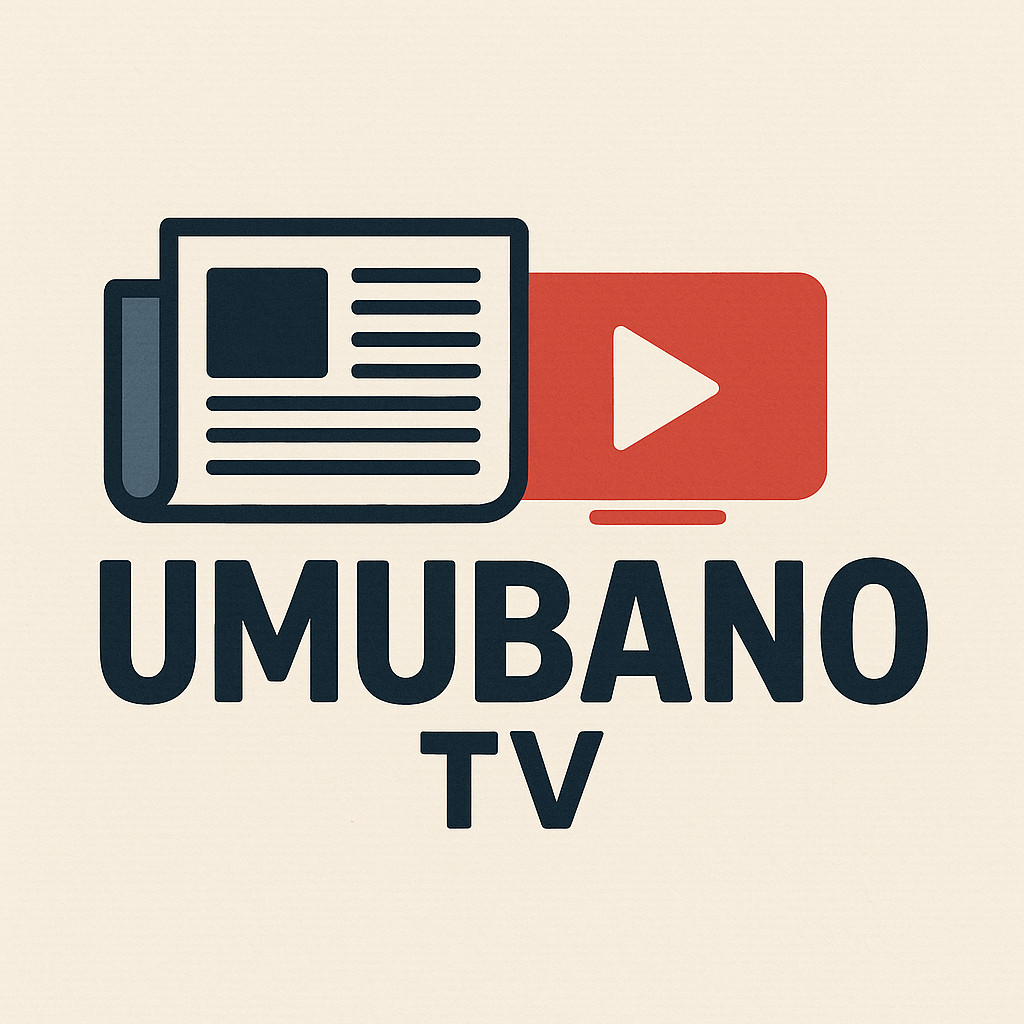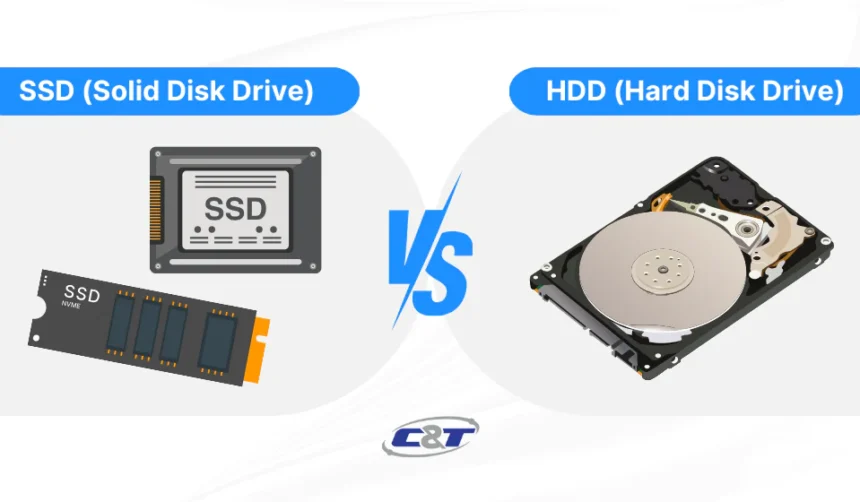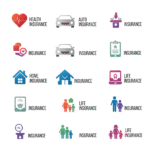As PC gaming changes all the time, we’re always looking for ways to get higher frame rates, clearer resolutions, and more realistic worlds. We care a lot about the newest GPUs, tweak our CPU overclocks, and make sure we have enough RAM to run a small server. But one of the best upgrades you can make to your gaming rig has nothing to do with how good the graphics or processing power are. It’s all about the space. The battle over “SSD vs. HDD for gaming” has been going on for years, but in 2025, it will be over for good.
Gamers have been stuck on the dreaded loading screen for too long. You spent a lot of money on a top-of-the-line setup, and now you’re ready to explore the stunning landscapes of the newest AAA open-world epic. You wait. And wait. And wait some more while a progress bar slowly moves across the screen. The mechanical hard disk drive (HDD) left behind that frustration and that sudden break in immersion.
But what if you could cut those loading times down from minutes to just a few seconds? What if you could get rid of those annoying stutters in the game when things get really intense? What if your whole computer, from when you turn it on to when you start a game, felt like it was lightning-fast and responsive? This isn’t a dream of the future; it’s what gaming on a solid-state drive (SSD) is like.
This isn’t just another article about technology. This is the most complete guide to understanding why the storage you choose is one of the most important parts of your gaming setup. We’re going to go deep into the technology, compare how it works in the real world, bust some common myths, and give you useful, actionable tips to change the way you play games. You no longer have to ask yourself if you need an SSD for gaming; you need to ask yourself which one you should get.
What is an HDD, exactly?
Before we make a new king, we need to know about the old king. For decades, the hard disk drive (HDD) has been the main way to store digital data. It’s like a very small, very fast record player.
Inside the thick metal case of an HDD, there is one or more magnetic platters that spin at thousands of revolutions per minute (RPM). For consumer drives, this is usually 5400 or 7200 RPM. A small read/write head on the end of an actuator arm moves quickly back and forth across these spinning platters, reading and writing your data. When you want to load a game, the head has to physically find the location of every file, including character models, textures, sound files, and map data.
The Good Things About an HDD
For a long time, the HDD was the best because it had a lot of space for a low price.
- Massive Storage for Less: The main benefit of an HDD is how cheap it is per gigabyte. You can get multi-terabyte drives for a lot less than the price of an SSD of the same size. A 4TB HDD is often cheaper than a 1TB SSD, which makes it a good choice for storing large game libraries, media collections, and backups.
- Availability: You can find HDDs in a wide range of sizes, from small 500GB ones to huge 20TB+ ones.
The Disadvantages of an HDD for Gaming
In the world of modern gaming, the fact that an HDD is mechanical is what makes it fail.
- Glacial Speeds: The need to physically move to find data creates a big bottleneck. The fastest 7200 RPM HDD can only read and write data in a straight line at speeds of about 150–200 MB/s. This is why the loading screens take so long to load.
- Fragility: Parts that move are naturally fragile. A head crash is when the actuator arm scratches the platters after a sharp knock or drop, which can cause a huge amount of data loss.
- Noise and Power: The moving arm and spinning platters make noise that you can hear (the familiar whirring and clicking) and use more power than an SSD.
- Fragmentation: Over time, pieces of a single file can end up in different places on the platters. This fragmentation makes the read/write head work even harder, which makes performance even worse.
For a long time, these problems were unavoidable. But as games have gotten bigger and more complicated, the problems with the HDD have gone from being a minor annoyance to a major flaw that slows down performance.
What Makes an SSD So Special? The New Champion
The solid-state drive (SSD) is the modern way to store things. The name itself tells you what its main benefit is: it doesn’t have any moving parts. It is completely “solid-state.”
An SSD stores data on interconnected flash memory chips (NAND flash) instead of magnetic platters. You can think of it as a USB flash drive with a lot more power and space. When your computer asks for a file, an onboard controller chip quickly finds the data in the memory cells and accesses it electronically. This basic difference in how they work is what gives the SSD a huge performance advantage over the HDD.
The Good Things About an SSD
Switching to an SSD for gaming has immediate and huge benefits.
- Blistering Speed: This is the main selling point. A standard SATA SSD can read data in a row at speeds of about 550 MB/s, which is three to four times faster than an HDD. We’ll talk more about newer NVMe SSDs later, but they can reach speeds of over 12,000 MB/s, which is more than 60 times faster than a regular HDD.
- Durability and Reliability: An SSD has no moving parts, so it can handle physical shocks, drops, and vibrations better than other types of storage. This makes it much more durable and reliable, especially for laptops.
- Quietness and Efficiency: An SSD has no moving parts, so it runs silently and uses a lot less power. This makes the system cooler and quieter, and it also makes laptops’ batteries last longer.
- Small Sizes: SSDs come in a range of sizes and shapes, from the standard 2.5-inch drive to the very small M.2 “gumstick” format that plugs straight into the motherboard, saving space and getting rid of cable clutter.
The Bad Things About an SSD
The SSD is clearly the best choice, but there are still a few things to think about.
Price-Per-Gigabyte: Prices have dropped a lot, but the SSD still costs more per gigabyte than the HDD. This is the main reason why a lot of gamers still use both.
Lifespan (The Overblown Concern): SSD memory cells can only write a certain number of times before they stop being able to store data reliably. This used to be a big deal, but new SSDs are made to last a long time. The Terabytes Written (TBW) metric tells you how much data can be written to the drive over its lifetime. The TBW rating for a typical 1TB gaming SSD is usually around 600 TBW. To put that in perspective, you would have to write 100 GB of data every day for more than 16 years to wear it out. When you play games, you mostly read data, not write it. You will replace your SSD with a bigger, faster one long before it reaches its write endurance limit.
SSD vs. HDD: The Core Battleground for Gaming
Let’s look at how this affects real life. How does this fight between technologies affect the games you play?
The most obvious difference is the loading times.
This is the change that will happen the fastest and most dramatically. An SSD has a huge advantage over an HDD because it can quickly access small files that are spread out across its memory cells. An HDD has to physically seek each piece of data.
Let’s look at some examples from the real world. The times are different for each system, but the difference in size is always the same:
| Game | Average Load Time for HDD | Average Load Time for SATA SSD |
|---|---|---|
| Cyberpunk 2077 (Fast Travel) | 45–60 seconds | 5–10 seconds |
| Red Dead Redemption 2 (Initial Load) | ~1 minute 30 seconds | ~25 seconds |
| Starfield (Planet Landing) | 50+ seconds (with hitches) | 8–12 seconds |
| Baldur’s Gate 3 (Loading Save) | 30–40 seconds | 4–7 seconds |
It’s not just about making things easier; it’s about getting into the story. You spend less time on loading screens and more time playing the game with an SSD. Traveling quickly becomes instant. When you die and have to reload a checkpoint, it’s a quick reset instead of a long, frustrating wait that kills your momentum.
Does an SSD make games run faster? 🎮
Let’s clear up a common misunderstanding: an SSD does not directly increase your maximum frames per second (FPS). Your GPU and CPU’s processing power are the most important factors in determining your FPS.
But an SSD makes your gameplay experience much smoother and more consistent. This is possible because a slow storage drive doesn’t cause any stutters or hitches.
Open-world games like Starfield, Hogwarts Legacy, and Alan Wake 2 use a method called “texture streaming” or “asset streaming.” They don’t load the whole game world into your RAM at once because that would be too much. Instead, the game pulls new textures, models, and environmental data from your storage drive in real time as you move around the world.
This process can’t keep up on an HDD. The drive’s slow seek times make it hard for it to send data to your GPU quickly enough. The outcome?
- Stuttering and Freezing: The game stops for a short time while it waits for the HDD to catch up. This is most obvious when moving quickly or when entering a new area that is very crowded.
- Texture Pop-In: After a few seconds, you’ll see low-resolution, blurry textures that suddenly “pop” into high-resolution detail. It really breaks the immersion.
An SSD fixes all of these problems. It has low latency and high bandwidth, so your system gets the assets it needs right away, making for a smooth experience with no pop-ins or stuttering. This is why developers now require SSDs. According to sites like Rock Paper Shotgun, trying to run Starfield on an HDD is “awful” because it freezes all the time, the audio is out of sync, and the animations don’t work. For this reason, the official system requirements for Cyberpunk 2077: Phantom Liberty were changed to remove support for HDD completely.
So, an SSD won’t raise your FPS from 60 to 80, but it will help keep your frame rate at a steady 60 without the jarring drops to 15 that make a game feel unplayable.
System responsiveness and overall experience ⚡
An SSD has many benefits that go beyond just the game. It gives your whole system a new life.
- Boot Times: Windows will start up in seconds, not minutes.
- Launching Applications: Games, browsers, Discord, OBS, and more all open almost right away.
- File Transfers: Moving files is a lot faster.
- Patching and Updates: The drive can write new data much faster, so installing game updates is much faster.
This overall speed makes your whole PC feel more modern and powerful. In 2025, an HDD makes even the best PCs feel slow and old.
Price per Gigabyte: The Cost Factor 💰
The HDD is still strong here. The market looks like this in the middle of 2025:
- HDD: It’s easy to find a 4TB HDD for $80 to $100, which is about 2 to 2.5 cents per gigabyte.
- SATA SSD: A 1TB SATA SSD of good quality costs between $60 and $80, or 6 to 8 cents per gigabyte.
- NVMe SSD: A 1TB NVMe Gen4 SSD could cost anywhere from $75 to $110, which is 7.5 to 11 cents per gigabyte.
There’s no doubt that the HDD is the best way to store a lot of data on a budget. But the price of SSDs has dropped a lot, making them easier to get than ever. A 1TB SSD is now the best size for a main gaming drive because it has enough space for your OS and a few big AAA games.
Capacity: Keeping Your Huge Game Library Safe 📚
The sizes of modern game installations are getting bigger. Games like Call of Duty, Baldur’s Gate 3, and ARK: Survival Ascended can easily take up more than 150 GB of space. A small 500GB drive can hold three or four games.
This is where the HDD‘s extra space comes in handy for storing things. It’s the best place to keep your huge library of vacation photos and videos, your backlog of games you aren’t playing right now, and other big files that you don’t need right away.
But SSDs are getting closer. 2TB and even 4TB SSDs are becoming more common and less expensive, which means that gamers can keep more games on high-speed storage.
Beyond the Basics: NVMe SSD vs. SATA SSD
So you’ve made up your mind to get an SSD. Great choice. But the trip isn’t over yet. The next question is, “What kind of SSD?” The two main types you’ll see are SATA and NVMe.
SATA SSDs: The Reliable Workhorse
Originally made for hard drives, SATA (Serial ATA) is an older interface protocol. Most SATA SSDs are rectangular and 2.5 inches wide. They connect to your motherboard with a SATA data cable and a separate power cable.
- Speed: The SATA III interface limits them to a theoretical maximum speed of 600 MB/s. In reality, they can only go up to about 550 MB/s.
- Compatibility: Almost any desktop PC or laptop made in the last 15 years will work with them.
- Value: They are usually the cheapest type of SSD and give you a huge performance boost over an HDD for the lowest price.
A SATA SSD is a great first choice and a huge step up from any HDD.
NVMe SSDs: The Speed Demons
NVMe, or Non-Volatile Memory Express, is a new protocol that was made from scratch just for high-speed flash memory. The M.2 form factor, which looks like a small stick of RAM, is what most NVMe SSDs use. They go straight into an M.2 slot on the motherboard, which gives them power and lets them send data through the same connection, so there are no cables.
The main difference is that they use the PCIe (PCI Express) bus, which is the same high-speed connection that your graphics card uses to talk to the CPU. This gets around the SATA bottleneck.
- Speed: The speeds are amazing and change with each PCIe generation.
- PCIe 3.0 NVMe SSD: Up to about 3,500 MB/s
- PCIe 4.0 NVMe SSD: Up to 7,500 MB/s
- PCIe 5.0 NVMe SSD: More than 12,000 MB/s
Does NVMe Really Matter for Gaming Right Now?
This is a complicated question. For most current games, the difference in loading times between a good SATA SSD and a high-end NVMe SSD is surprisingly small. A SATA drive might take 10 seconds to load a game, while a top-tier NVMe drive might take 7 to 8 seconds. According to a HYPERPC analysis, the difference can be as little as 1–2 seconds in many games. This is because the extra bandwidth isn’t being fully used by current game engines yet.
HOWEVER, this is changing very quickly.
Technologies like Microsoft’s DirectStorage API hold the key to the future of gaming storage. DirectStorage is a game-changing technology that lets the GPU stream assets directly from an NVMe SSD without going through the CPU to decompress them. This cuts down on CPU overhead by a lot and lets an NVMe drive’s speed reach its full potential. DirectStorage games will load even faster and have more detailed and seamless open worlds than ever before.
Only a few games, like Forspoken, have used it so far, but it’s the way games will be made in the future. Buying an NVMe SSD today is a way to protect your rig for the future. It makes sure that you’ll be ready for the next generation of games that are made to take advantage of its power. An NVMe SSD is the best choice if your motherboard can handle it.
The Hybrid Approach: The Best of Both Worlds 🤝
For a lot of gamers, the best and most cost-effective option isn’t to choose between an SSD and an HDD. It’s using both of them together.
This “hybrid” setup gives you super-fast performance for the most important tasks and a lot of cheap storage for everything else.
An SSD for Your OS and Main Apps
There is no way to change this. Your main SSD should hold your operating system (Windows) and the apps you use the most (Chrome, Discord, Spotify, etc.). This is what gives the system that quick, instant-on feel. If you don’t have a lot of money, a 256GB or 512GB SSD will work for this job.
The Games You Play the Most on the SSD
Put the games you play most often or are currently playing on the SSD. This makes sure that your favorite games load quickly and run smoothly while you’re playing them. A 1TB or 2TB SSD is the best size for keeping a good mix of new games.
Your media library and backlog on an HDD
A big, cheap HDD (2TB, 4TB, or more) can be used to store data. This is the best place for:
- The games you want to play “someday.”
- Your huge library of movies, music, and pictures.
- Backups of the system and other big files.
Most gaming clients, like Steam, make it easy to manage libraries across multiple drives. This means you can move games from your HDD to your SSD when you’re ready to play them and back again when you’re done.
What Gamers Should Do With This Information Right Now
Theoretical ideas are great, but let’s get down to business. This is how you can use this information to make your gaming life better.
Tip 1: How to Pick the Best SSD for Your Build
Check Your Motherboard: Find out what your motherboard can handle before you buy. Does it have an empty M.2 slot? Is it PCIe 3.0, 4.0, or 5.0? A 2.5-inch SATA SSD is your best bet if the board is old and doesn’t have an M.2 slot.
Capacity is king: don’t skimp on space. As games get bigger, 1TB is now the minimum recommended size for a main gaming drive. A 2TB drive gives you a lot more breathing room if you can afford it.
Don’t Spend Too Much on Speed (Yet): Right now, a fast PCIe 3.0 or a cheap PCIe 4.0 NVMe SSD is the best performance for the price for a pure gaming build. The very best PCIe 5.0 drives cost a lot of money and don’t work as well with current games, but they are a great choice for people who want to stay ahead of the curve.
Tip 2: Moving your operating system from an HDD to an SSD
It sounds scary to have to reinstall Windows and all of your programs from scratch. You don’t have to, thank goodness! You can make a copy of your old HDD on your new SSD.
Get the Gear: You’ll need your new SSD and a way to connect it to your PC, either by putting it in a spare slot or using a USB-to-SATA/M.2 adapter.
Use Cloning Software: It’s easy to do this with programs like Macrium Reflect (Free Version), Acronis True Image, or EaseUS Disk Copy. They have wizards that guide you through the process of copying everything from your old drive to your new one, such as the operating system, partitions, and files.
Change Boot Order: After the clone is done, you need to go into your PC’s BIOS/UEFI settings and make the new SSD the main boot drive.
Wipe the Old Drive: Once you’re sure everything is working perfectly on the SSD, you can format your old HDD and use it as extra storage.
There are a lot of detailed guides on how to do this, but the most important thing is to use the right software to make the switch easy.
Tip 3: Use more than one drive to manage your game library
It’s easy to manage games on your SSD and HDD with platforms like Steam, the Epic Games Store, and the EA App.
- On Steam: Click on “Settings” and then “Storage.” You can then add your HDD as a new “Library Folder.” Steam will ask you where you want to put a new game when you install it. You can also easily move games that are already on your drives from this menu with just a few clicks.
Tip 4: Check the health of your drive
It’s a good idea to check the health of your drives from time to time. The best free tool for this is CrystalDiskInfo. It reads the S.M.A.R.T. (Self-Monitoring, Analysis, and Reporting Technology) data from your drives and tells you if they are “Good,” “Caution,” or “Bad.” It will also show you useful information like the drive’s temperature and, for an SSD, the “Total Host Writes,” which tells you how much of its life you have actually used.
The SSD is the clear winner, according to the final verdict.
There is no longer a debate about SSD vs. HDD for gaming. The verdict is final. The HDD has had a long and interesting life, but it’s no longer the main gaming drive. The performance needs of modern games, the push from developers, and the low prices of SSDs have all made it clear that its successor is here.
An SSD is the best upgrade you can make for your whole PC experience. It gets rid of the most annoying delays, lets you get into your games faster, and makes the world you play in smoother and more stable.
- For the Gamer on a Budget: Start with a 1TB SATA SSD. It will make your PC feel completely different and work much better than any other HDD.
- For the average gamer, a 1TB or 2TB PCIe 4.0 NVMe SSD is the best choice. It has great performance, is a great value, and is ready for the next generation of gaming technology, such as DirectStorage.
- For the Enthusiast and Future-Proofer: Choose a PCIe 4.0 or PCIe 5.0 NVMe SSD with a lot of space (2TB or 4TB). The speed is amazing, and you’ll have the best storage performance for years to come.
Put your old mechanical HDD to rest in a quiet place where it can do its job as an archive. Put a fast, powerful, and quiet SSD at the center of your gaming rig. Stop waiting and get started.