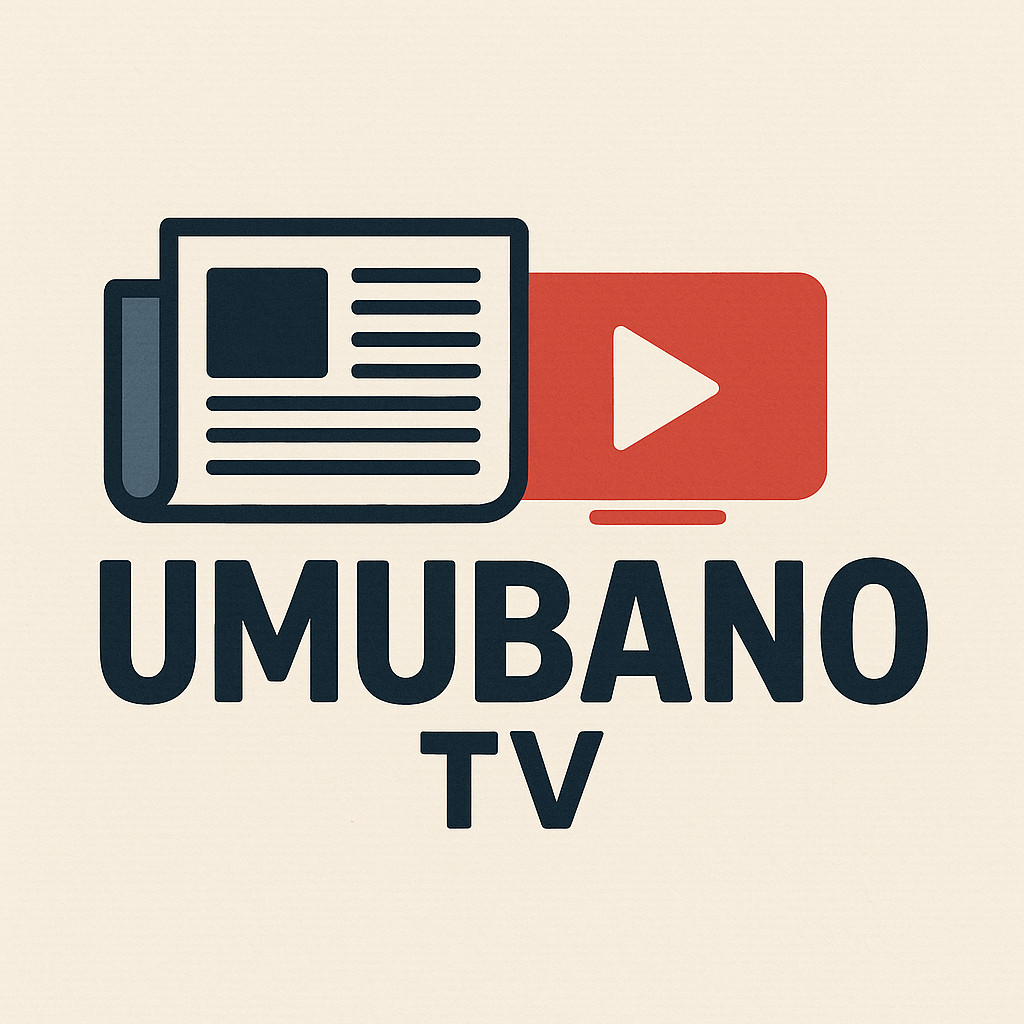When you’re diving into the world of website creation, one of the first things you’ll encounter is the term “website domain.” Whether you’re launching a personal blog, setting up an eCommerce site, or establishing a professional portfolio, understanding the ins and outs of website domains is crucial. In this comprehensive guide, we’ll walk you through everything you need to know about website domains from what they are, to how they work, why they matter, and how to choose the right one for your business or personal site.
By the end of this article, you’ll have a solid understanding of website domains and how they play a pivotal role in creating a successful online presence. Plus, you’ll be armed with the knowledge necessary to choose the perfect website domain for your needs.
What is a Website Domain?
A website domain is essentially the address that users type into their web browser to find your website. It’s a human-readable name that points to a specific location on the internet where your website’s content is hosted. Think of it like a street address for a house — when you enter a website domain into your browser’s address bar, you’re essentially telling your computer where to find the website you want to view.
Website domains are more than just addresses — they are powerful branding tools, integral to your site’s search engine optimization (SEO) and marketing efforts. Without a website domain, there’s no easy way for users to find your site, and your online presence would be virtually invisible.
In short, a website domain serves as an online identity for your business, blog, or personal website. The domain name helps you establish your brand and can even influence how easily people find and remember your website.
The Role of DNS in Website Domains
To understand how a website domain works, it’s important to grasp the role of DNS, or the Domain Name System. DNS acts as the phonebook of the internet, translating domain names into IP addresses. When you enter a domain like www.example.com, DNS helps your browser find the server hosting the website and connect to it. Without DNS, we would all need to remember IP addresses (which are long strings of numbers) instead of simple domain names.
When you register a website domain, you’re essentially associating it with an IP address — a unique identifier for a specific server. DNS is the behind-the-scenes system that ensures your visitors can reach the server that hosts your website by typing in your website domain.
Why Do Website Domains Matter?
Your website domain is far more than just an address. It plays a significant role in various aspects of your online presence, including:
- Brand Identity: Your domain name is often the first thing users see when they discover your site. A memorable, professional domain name helps establish a strong brand identity and makes your site more recognizable. Whether you’re running a personal blog, a business website, or an online store, your domain name is a key part of your branding strategy.
- Search Engine Optimization (SEO): While Google doesn’t rely heavily on domain names for rankings, having keywords in your website domain can still help with SEO. For instance, a domain like affordablehealthinsurance.com is more likely to rank for relevant health insurance searches than something generic like bestdeals123.com.
- Credibility and Trust: A professional website domain can make your site appear more credible and trustworthy. Visitors tend to trust websites that have a recognizable and professional domain name. Additionally, having a custom domain (as opposed to using a subdomain from a website builder) can enhance your brand’s professionalism.
- Email Address: A website domain allows you to create professional email addresses (e.g., contact@yourdomain.com) that match your site. Custom email addresses increase credibility and give a more polished appearance compared to free email services like Gmail or Yahoo.
The Structure of a Website Domain
A website domain consists of several key components, each with its own function. Understanding these elements will help you comprehend how domain names are structured.
1. Top-Level Domain (TLD)
The Top-Level Domain (TLD) is the last segment of a domain name. It’s the suffix that comes after the dot. Common TLDs include .com, .org, .net, and country-specific TLDs such as .co.uk or .ca. The TLD helps categorize a domain or indicates its geographic or industry affiliation.
For example, .com is the most popular TLD and is often associated with commercial websites. .org is typically used by non-profit organizations, while .gov is reserved for government entities.
There are now hundreds of new TLDs available, such as .tech, .store, .blog, and more, allowing you to select a domain name that best suits your website’s purpose or niche.
2. Second-Level Domain (SLD)
The Second-Level Domain (SLD) is the portion of the domain name that comes before the TLD. This is typically the part of the domain name that reflects your website’s name or business. For instance, in the domain www.example.com, “example” is the second-level domain.
The SLD is one of the most important parts of your website domain, as it helps convey your brand name and what your website is about. Choose this portion carefully to make sure it aligns with your business or personal brand.
3. Subdomains
A subdomain is an extension of your main domain and is typically used to organize different sections or aspects of your website. A subdomain is added before the main domain, separated by a dot. For example, blog.example.com would be a subdomain of example.com.
Subdomains are useful for creating separate areas of your site, such as blogs, stores, forums, or support sections. They allow you to keep different sections organized and easily accessible.
4. Domain Prefix (www)
The www prefix in a website domain stands for “World Wide Web” and is technically not required, but it’s commonly included in most domains. For example, www.example.com and example.com are essentially the same, though modern browsers will often accept both versions.
Some website owners choose to omit the www prefix for simplicity, especially in cases where it doesn’t affect the website’s functionality.
Choosing the Right Website Domain
Selecting the right website domain is a crucial step in building your online presence. Your domain name should be memorable, reflective of your brand, and easy to type. Here are several factors to consider when choosing the perfect website domain:
1. Keep It Short and Simple
Short, easy-to-remember domains are typically the best. A shorter domain name is more likely to be remembered and shared. Aim for a domain that’s no longer than 15 characters. Avoid long or complicated names, as they may confuse your visitors.
2. Make It Memorable
Your domain name should be catchy and easy to recall. If people can easily remember your domain name, they’ll be more likely to return to your site. Try to choose a name that’s simple, catchy, and unique.
3. Choose the Right TLD
While .com remains the most popular and widely recognized TLD, there are numerous other options to consider. Newer TLDs, such as .tech, .store, and .blog, are becoming increasingly popular for niche websites.
If your website is focused on a specific geographic region, you might want to consider a country-specific TLD, such as .ca for Canada or .co.uk for the United Kingdom.
4. Avoid Hyphens and Numbers
Domains with hyphens and numbers are harder to remember and can be difficult to communicate. For example, “best-shoes-sale.com” is less user-friendly than “bestshoessale.com.”
Stick to letters and words only for clarity and ease of use. If you use numbers or hyphens, make sure your visitors won’t easily confuse them with other characters or forget them.
5. Consider Keywords for SEO
Incorporating relevant keywords into your website domain can provide SEO benefits. For example, if you’re running a website about cooking, a domain like bestrecipes.com could help you rank higher in search results related to recipes. However, don’t feel obligated to force keywords into your domain if it makes the name too long or awkward.
6. Make Sure It’s Available
Before you get too attached to a name, check to see if it’s available. Domain name registrars allow you to search for the availability of a domain. If the domain you want is already taken, consider using a different TLD or coming up with a creative variation.
7. Protect Your Domain
Domain security is important. Once you’ve chosen your website domain, make sure you keep it secure. Many domain registrars offer domain privacy protection, which keeps your personal information hidden from public view in the WHOIS database. Additionally, consider enabling domain locking to prevent unauthorized transfers of your domain.
Registering Your Website Domain
Once you’ve chosen the perfect domain name, it’s time to register it. Domain registration is the process of purchasing the rights to use the name you’ve selected. You’ll need to register your domain through a domain registrar, which is an organization accredited to sell domain names.
Steps to Register Your Website Domain
- Search for Availability: Before purchasing a domain, you’ll need to search for it to see if it’s available. If someone else already owns it, you may need to try different variations or a different TLD.
- Choose a Domain Registrar: There are many domain registrars available, including popular ones like GoDaddy, Namecheap, and Google Domains. Choose a reputable registrar that offers competitive pricing and good customer support.
- Provide Your Information: During the registration process, you’ll need to provide contact information, including your name, email address, and phone number. This information will be used to register the domain under your name.
- Select Your Registration Period: Domains are usually registered for a period of one year, but you can register them for longer periods if you prefer. Some registrars offer discounts for multi-year registrations.
- Make Payment: Once you’ve entered your information and selected your registration period, you’ll need to pay for your domain. Payment typically involves a one-time fee, and you’ll be required to renew your domain each year to maintain ownership.
Managing Your Website Domain
Once you’ve registered your website domain, it’s important to manage it properly. This includes keeping track of renewal dates, ensuring your contact information is up-to-date, and making any necessary changes to your DNS settings.
Renewing Your Website Domain
Domains are typically registered on an annual basis, and failure to renew your domain can result in the loss of ownership. Set a reminder to renew your domain before it expires to avoid losing it to someone else.
Many domain registrars offer auto-renewal options, ensuring that your domain is automatically renewed every year without requiring action on your part.